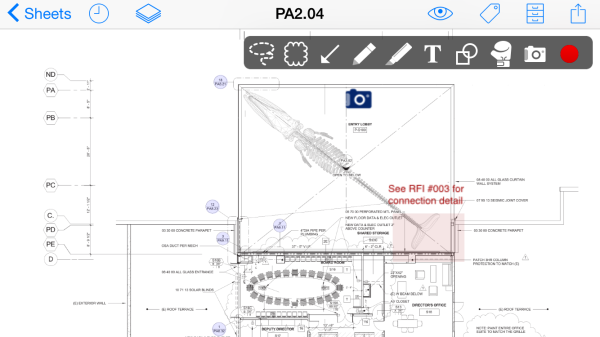Software On The Job Site
Job Site Efficiency
Most of us use computers and software on a daily basis, from our laptops and tablets to even our automobiles and heavy equipment. It is everywhere in society and it has been making some serious inroads to the construction industry the last few years. Computers and software have been in the construction office for awhile in accounting and CAD but now software on the job site is starting to make a big impact.
I’m an old school contractor and used to be of the opinion that computers belonged in the office and the real work happened out on the site, where the rubber meets the road. It wasn’t until I had use cases where the software route was easier than paper that I started to change my tune. Now I use software to boost productivity, improve safety, and facilitate clear communication. Read on for three pieces of software I use on just about every job site.
Side Note: I use the software/apps in an all mac environment but all three have android versions and web interfaces. If you have a droid and the boss has an iPhone, these apps work seamlessly together.
To Boost Productivity – PlanGrid
On a commercial job site there can be a number of different trades all working on different portions of the building at the same time and all trying to interpret the same set of plans. There may be 10-20 copies of the full plans floating around at any one time. Sometimes a change needs to happen and it can be a nightmare to update all of the hard copies. Sometimes people are building off of old sets of plans and can inadvertently build something (or not build something) that was a later revision of the plans.
At my company, when we’re on a large job we use PlanGrid to manage the plans electronically. PlanGrid is a cloud based application that stores plans and all of their revisions. It allows 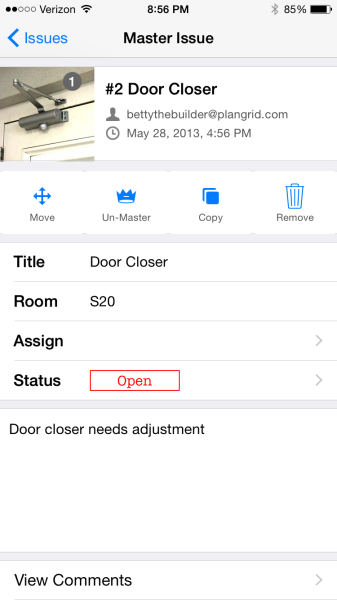 contractors to issue RFIs (Requests For Information) directly to the A/E firm and it tracks the responses in the cloud as well. For us it helps keep everyone on the same page so less mistakes happen and the work can keep moving forward.
contractors to issue RFIs (Requests For Information) directly to the A/E firm and it tracks the responses in the cloud as well. For us it helps keep everyone on the same page so less mistakes happen and the work can keep moving forward.
Two of the coolest features of the software (besides RFI tracking) are progress photos and punchlists. Progress photos are great because the superintendent or foreman can capture daily or weekly progress photos and send them to the project manager or owner. They can also be used in issue tracking. This is great for unforeseen conditions that may be uncovered over the course of the project.
Punchlists (Issues in PlanGrid) can now be created and tracked electronically and sent out in real-time. This feature is huge. No longer does the A/E firm have to create the list, drive back to the office, translate their chicken scratches and photos into an email, and send it out. Now they can do it all in one place on their mobile device or tablet and it is tracked in the cloud. What a time saver!