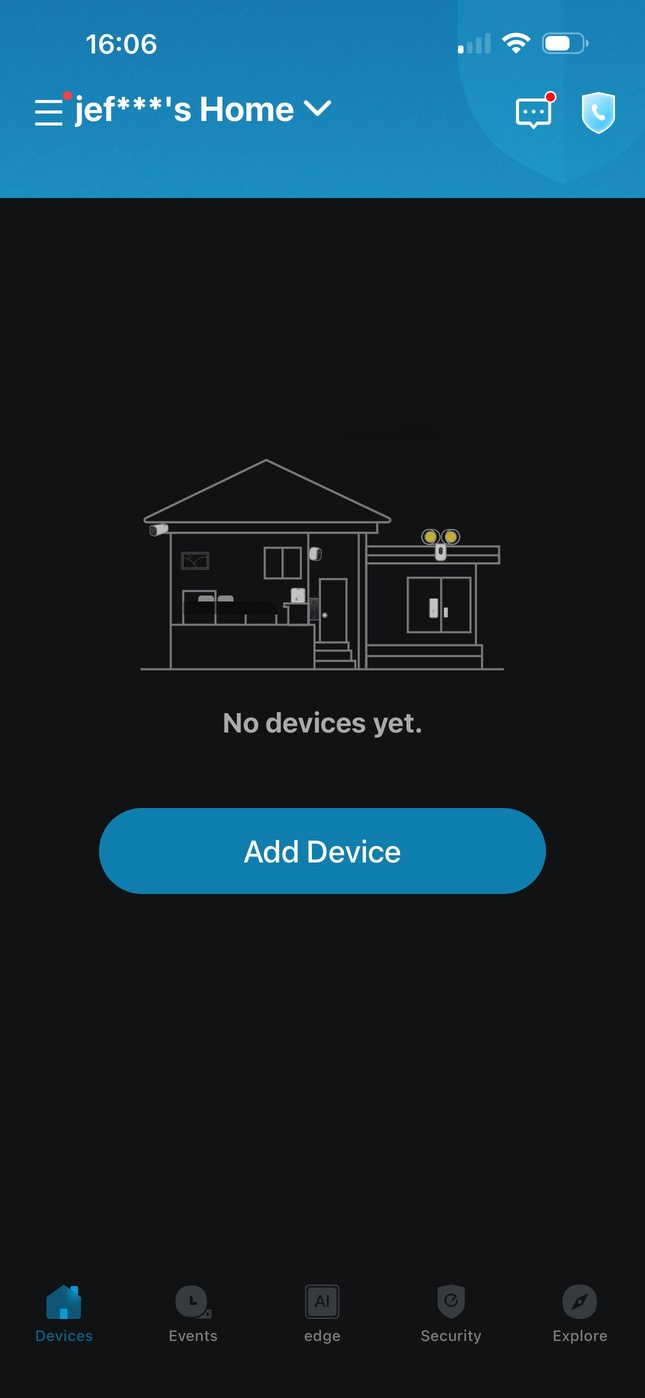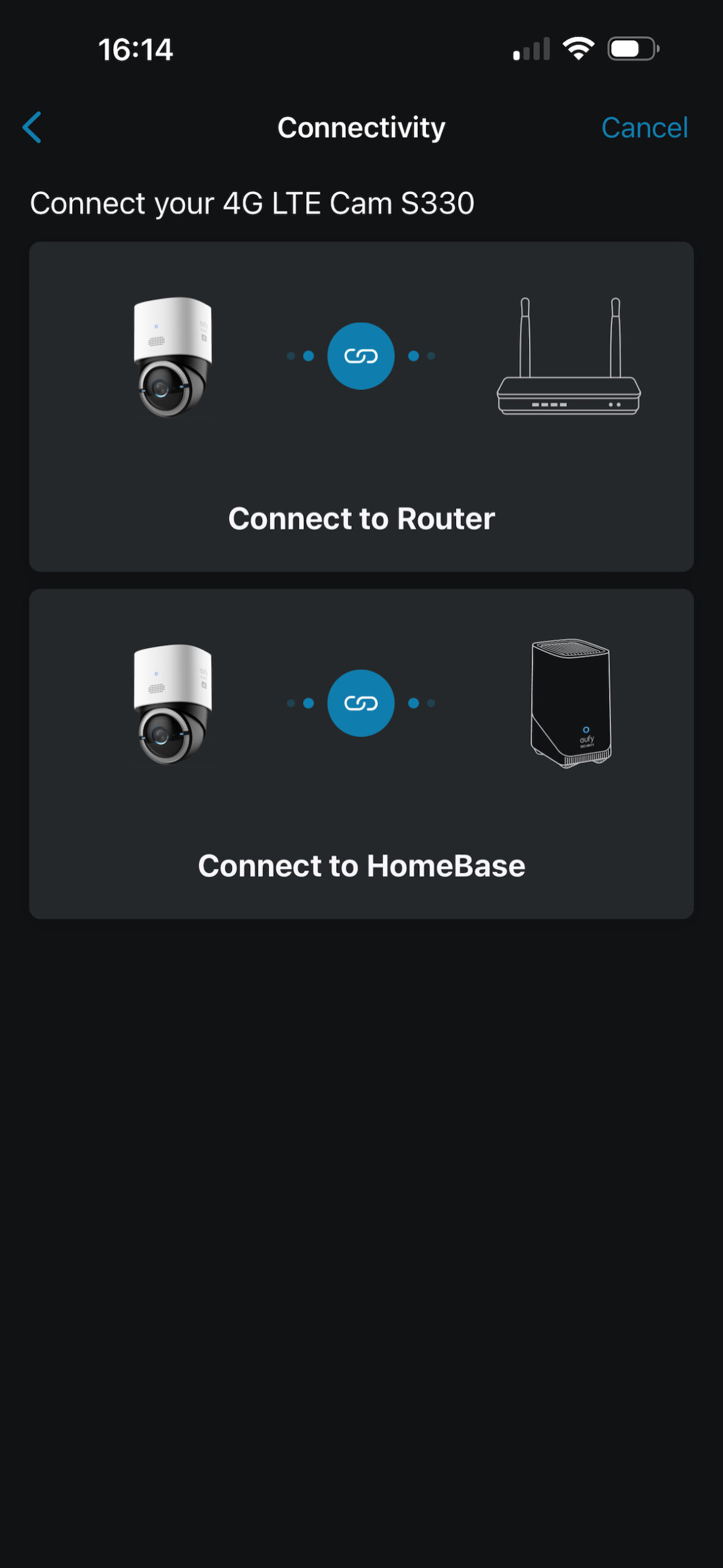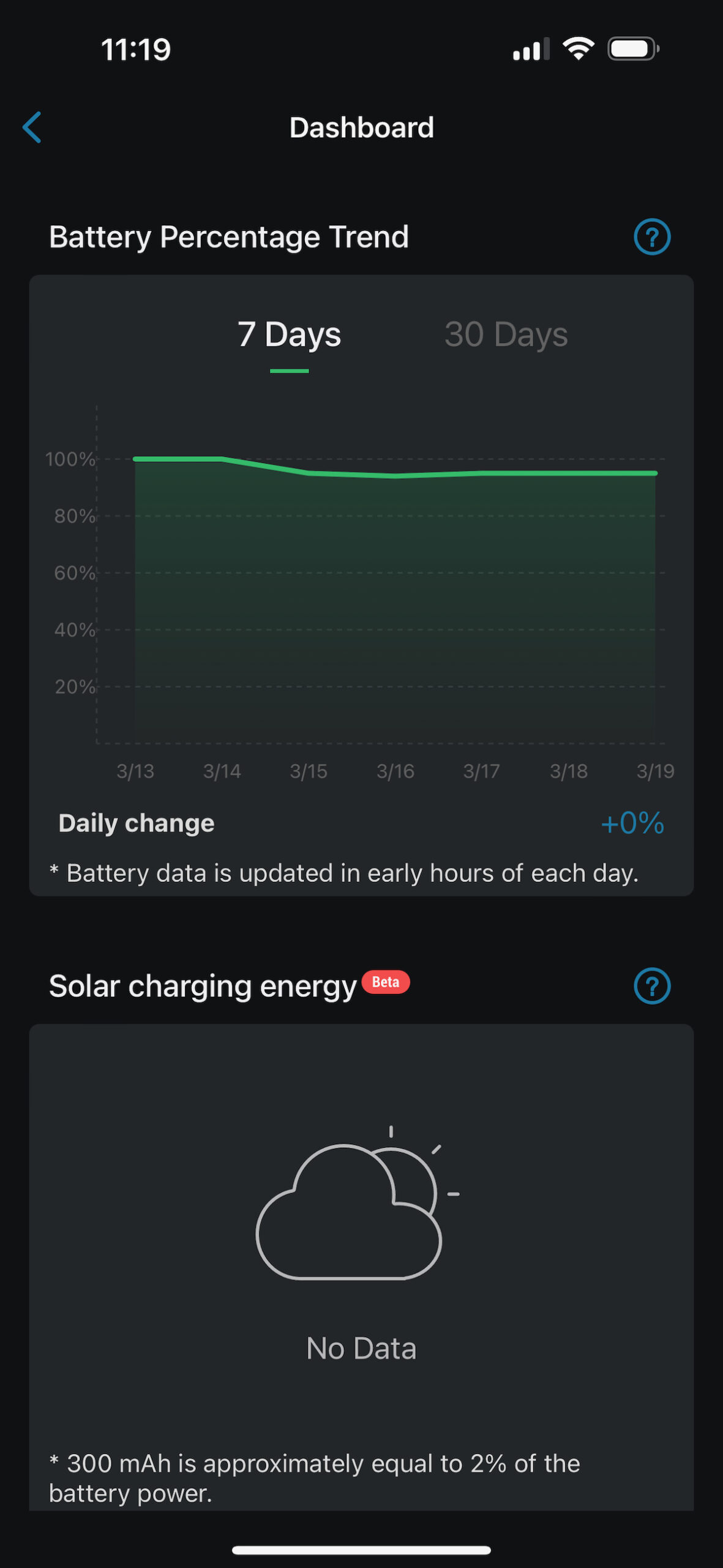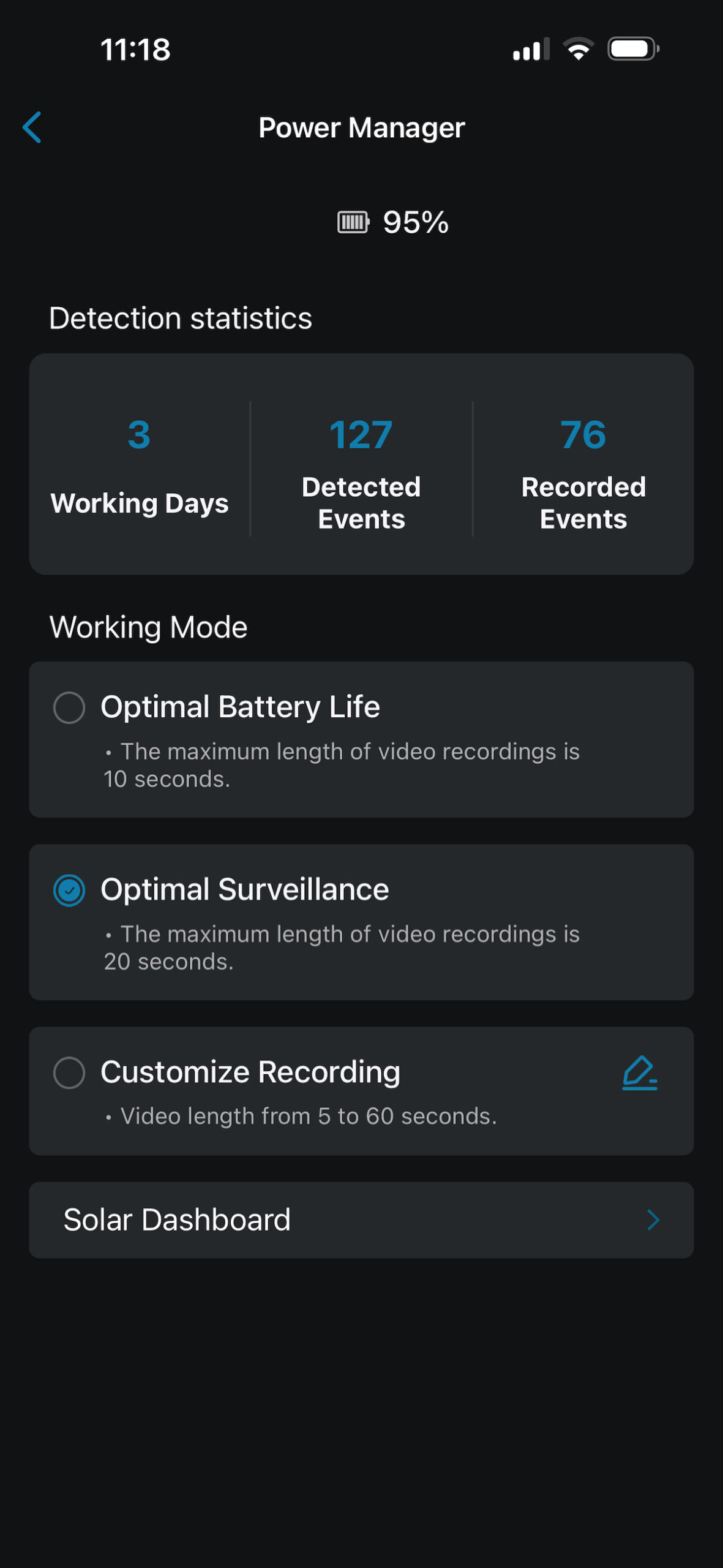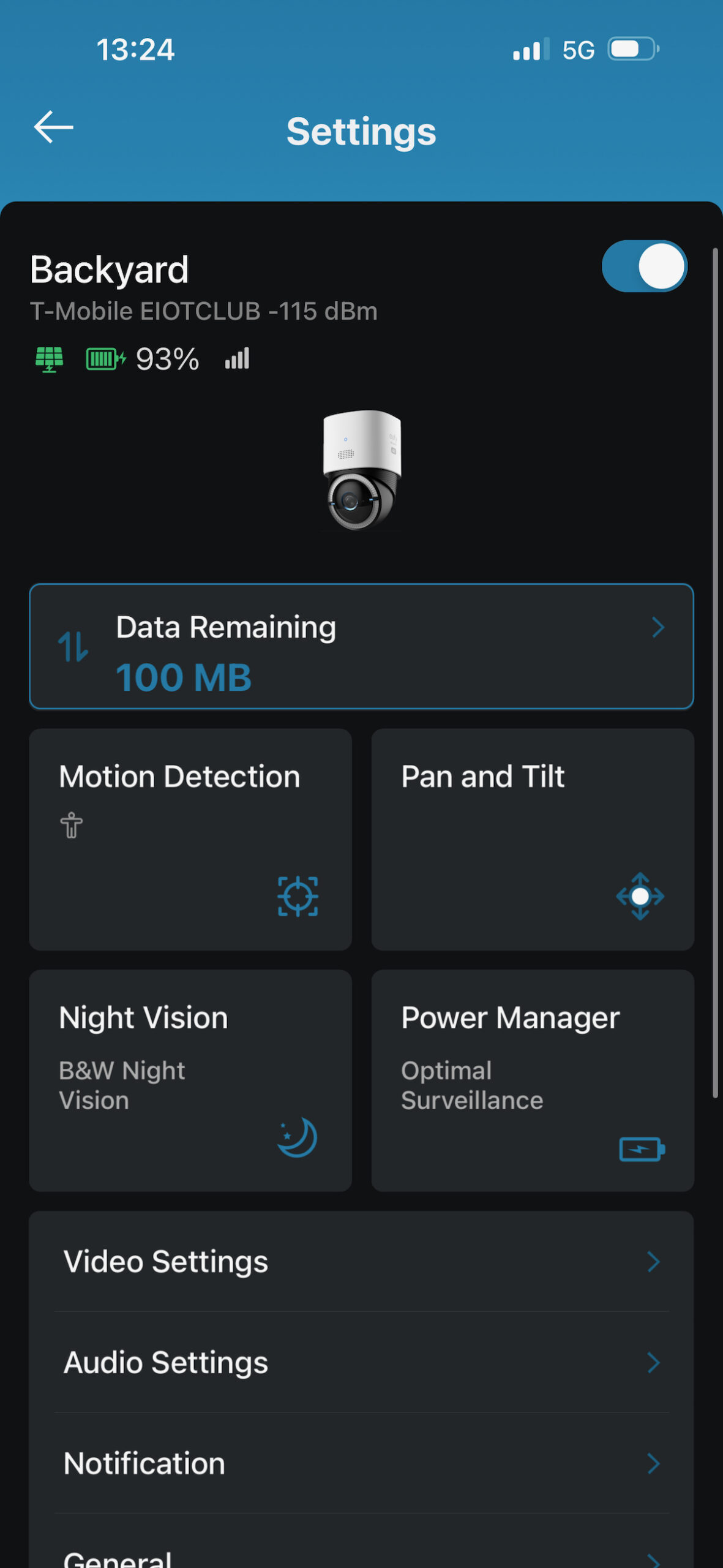Eufy 4G LTE Video Cam S330
Eufy 4G LTE Video Camera S330 Review
Eufy is a tech company that original produced smart robotic vacuums but these days has become a standout leader in connected smart home products. In particular, Eufy has an expansive array of home security and security camera offerings. Eufy reached out to us at Concord Carpenter to review their newest camera, the Eufy 4G LTE Cam S330.
It has become quite common for homeowners to install security cameras around their homes and even integrated into their doorbells. Home security camera systems are a great way to remotely monitor your home to keep an eye on children, pets or even interact with a delivery person when your unable to be home.
Connecting to to a secure home wifi connection, these cameras can either record locally on the camera, to a secure in home server or uploaded to a cloud for remote access. Most cameras require some form of hardwired connection for power although battery powered options are becoming more prevalent as battery technology improves.
The Eufy 4G LTE Cam S330 is the newest offering to the Eufy home security lineup. This camera aims to be a jack of all trades with its triple power source flexibility and dual data connectivity.
Eufy S330 Setup and Installation
The Eufy 4G LTE Cam comes with all necessary mounts and hardware for installation. Perhaps the most convenient piece included in the kit is a prepaid sim card with a 100MB trial to get the cellular data up and running. More on that later. You’ll need a screwdriver for mounting, but most importantly a USB-A port for initial charging and a smartphone for setup via the Eufy app.
This was our first experience with an Eufy product so we installed the Eufy Security App on our phone, setup an account and followed the onscreen prompts to add a new device.
Connecting the camera was straight forward and we elected to initially connect the camera to our wifi network.
Forever Power
The S330 is a battery powered camera at its core. When fully charged the camera can expect approximately 1 month of endurance until depletion. This kit includes a 4.5 W solar panel that can continuously top-off the battery with as little as two hours of sunlight per day.
The solar panel is connected via a USB-C cable that has a flared rubber fitting to protect the port from water and the elements. The solar panel has a separate mount that can be located around a corner or above a ledge to achieve optimal line of site for solar charging.
During our testing over one week, the battery levels never dipped below 95%. The camera was set to its “Optimal Surveillance” setting that prioritizes longer video recordings and thus higher power drain.
Eufy S330 Connectivity
If the camera is going to be mounted where an existing Wifi network is established, the camera can be connected to the network through a few simple steps in the app. Once connected, the camera can be viewed through the app interface. Addition setting like default pan and tilt, video quality and audio recording can be managed.
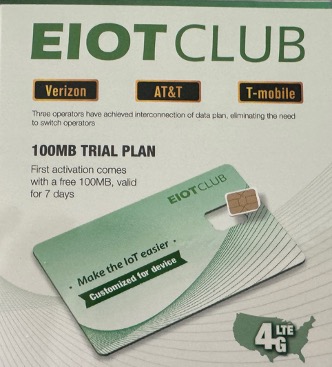
If the camera is to be mounted too far away form a stable Wifi connection, the camera can be setup to connect through a cellular network. The camera kit comes with a multi network sim card that will automatically connect to the most stable cellular network available from AT&T, Verizon and T-Mobile.
The sim card can be inserted into the back of the camera. Once the sim card is activated through a separate app, the camera can be connected to your Eufy account.
We had trouble getting the camera to switch from Wifi to Cellular directly. Each time we needed to change the connectivity type, we had to remove the camera from from our account and start the setup from scratch.
Once connected to the cellular network the camera can be controlled in the same manner as the wifi connection. Data consumption on the sim card can be directly monitored through the Eufy account.
Depending on the strength of the cellular connection, it may take some time to connect to the camera for a live view. We had limited cell service at our testing location and had intermittent issues connecting compared to a rock solid experience on Wifi.
Eufy S330 Video Quality
The Eufy 4G LTE Cam is capable of 4K recording in color, Day and Night. Night mode viewing can either be in black and white with the use of onboard IR illations or in color with a 100 lumen spotlight.
For some comparison, we mounted our test unit next to an existing Nest/Google Cam. Below are sample images taken at night and during the day.
Eufy S330 Video Recording
How and where the recording from a security camera ends up is an important issue that needs to be understood by a consumer before they invest in a security camera system. Traditional security camera systems used to only record video locally and were stored on tapes or disk in a secure location. Now with networked camera systems, video footage can be stored entirely on the “cloud” on remote servers with no data stored locally. Each of these storage mechanisms have their plusses and minuses depending on your needs.
Some people are more comfortable with video footage being hosted on servers they do not control while some would prefer complete control over the data stored locally.
Eufy has built their security systems around a flexible architecture that gives the end user granular control over how their data is stored.
The 4G LTE Cam comes with a 32GB micro SD that can store video recording locally in the camera itself. This most basic level of storage keeps encrypted video clips stored on the local storage and can only be view when connected via the app. Recordings can then be downloaded to your phone album.
An optional cloud based storage service can be purchased through Eufy to backup your video recordings. Some of its competitors require a subscription service. Eufy does not.
A third option that Eufy recommends is to employ a Eufy Homebase server. The Homebase is essentially a wifi router that uses an additional wifi network to connect to your cameras. Hard drives in the Homebase store all your recording locally. Additional AI features are also available to Homebase users that allow for things like facial recognition to minimize false alarms.
We were not given a Homebase to evaluate so we do not have any data on how well these features work.
We mentioned earlier that the 4G LTE Cam is battery powered at its core. Eufy along with its competitors typically employ an event based clip recording for battery powered cameras. The cameras are always on and monitoring but they don’t record and/or upload the recording until a motion detection algorithm triggers a recording.
This methodology saves power consumption and enables the battery powered cameras to last significantly longer than if they were recording 24/7. Unfortunately this also means that if the camera doesn’t recognize an event, the recording will not be saved.
The 4G LTE Cam defaults to recording 10 second clips when humans are detected in the video frame. Additional settings can enable the recording to be lengthened to 60 seconds maximum, and triggered by recognized vehicles as well as any motion detected.
Each event triggering a recording can also send a notification via the app with a thumbnail. 24/7 continuous recording is still reserved for different models that plugged into an outlet. With the inclusion of the Solar panel allowing for constant charging, we would love to see the ability for 24/7 recording enabled.
The real strengths of the 4G LTE camera are its “Forever Power,” dual data mode connectivity, and 360 degree viewing that allow it to be mounted virtually anywhere. Onboard AI will even pan the camera around to track people and keep them in frame.
Security cameras are a passive form of security but this camera also includes an alarm feature that will sound an alarm and turn on the spotlight if triggered. These optional security setting are all controlled through the app.
Conclusion
We found the Eufy 4G LTE Cam to be easy to set up and the flexibility of remote mounting really impressed us. The camera can be found at eufy.com and is currently priced at $249.99.