WiOn Indoor Wi-Fi Outlet 50050

WiOn Indoor Smart Outlet
Internet-enabled electrical outlets, plugs, power strips and light switches are a great way to start building a smart home. They add convenience to any appliance to save energy, provide security, provide safety and make our lives easier. The WiOn indoor Wi-Fi outlet 50050 is one example.
Smart Homes
These days’ people are all about WiFi, remote controlled, and Bluetooth enabled devices. The search for home automation without the cost of transforming every item in your home into a smart device can be achieved.
Rather than purchase a Wi-Fi coffee maker or television, transform the one you already own — and any other appliance — into a smart device simply by plugging it into a smart outlet. From there you can create a schedule for your devices, remotely turn them on and off, and more.
 Smart Outlet
Smart Outlet
The WiOn indoor Wi-Fi outlet 50050 controls your lights and appliances with a free WiOn APP and your smartphone from anywhere. It’s simple to control, and works wirelessly to connect and control your device.
The outlet will control anything with an electric plug, such as, lamps, or holiday decorations.
WiOn indoor Wi-Fi outlet 50050 Specifications
- Weight 6.7 ounces
- Dimensions 2.4 x 2.3 x 3.5 inches
- Power Source AC
- Voltage 125 volts
- Wattage 1000
- Amperage Capacity 15 A
Using the WiOn indoor Wi-Fi outlet 50050
We noted the following while testing the WiOn indoor Wi-Fi outlet 50050:
The WiOn app performance is increased or decreased, based on signal strength of your cell coverage.
Additionally, the cloud function must be enabled if you want to see your WiOn Switch when using the WiOn App from mobile internet such as 3G, 4G, LTE, public Wi-Fi network, or when using the WiOn App away from the Wi-Fi router that was used to connect the WiOn Switch.
Ensure that your wireless router has a strong signal and no interference. Distances between wireless routers vary, and there are hundreds of wireless routers in the marketplace.
Note: Use a wireless range extender or a network repeater if your signal is not strong enough
Activating the WiOn indoor Wi-Fi outlet 50050
It took a bit for me to figure out how to get the WiOn working, the instructions cover the bases but everyone phones and systems are slightly different. I had some difficulty. Here’s what I did:
- Download the Wion App on your phone
- Plug in the Wion and make sure the wifi green led is blinking
- Open you wifi setting on your phone and select the Wion SSID.
- Open the Wion App, it should detect the WiOn device.
- Follow the setup instructions
- Close the App
- Open the Wion App again. It should then let you setup your “HOME” wifi connection
- Select your wifi SSID and password.
- The app should change your wifi setting and connect to your home wifi
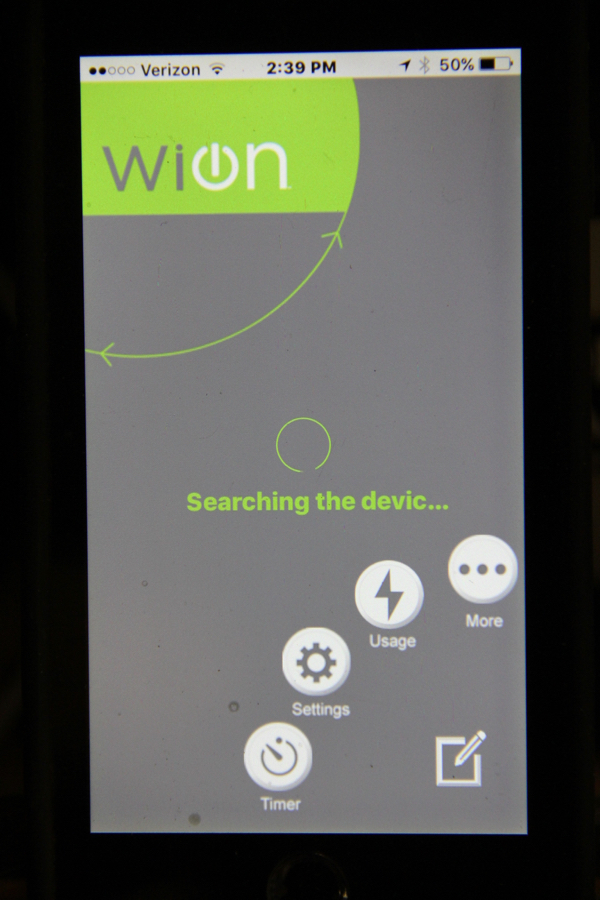 Programmable
Programmable
The WiOn indoor Wi-Fi outlet 50050 has a programmable-set an On and Off time for one or multiple days of the week. Countdown-Set for a specific On and Off time and Date. A timer can run for Days, Weeks or Months.
Additionally, an astronomical-sunrise and sunset option plus time can be varied up to 3 Hours and 59 Minutes before or after the event.
One thing we noticed was when using the on at sunset and then off at a specific time, we had to set two timers. We set the astronomical timer that comes on at Sunset and instead of allowing it to turn off at Sunrise, we set a second Programmable timer that turns on at 11:00 PM.
This allows the light to turn on a sunset and turn off at 11:00 pm instead of running all night till sunrise. When Sunrise happens, the off part of the first timer will trigger, but since it is already off, it will just stay off.
If electricity is still on, but wifi network goes down, the device remains in the last state.
Cost
The WiOn indoor Wi-Fi outlet 50050 sells for $31.72 online here:















