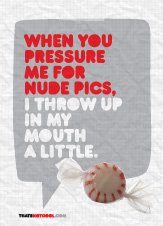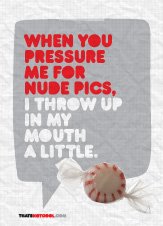
service Provider.
4. Install monitoring software or keystroke capture devices on your family computer that will help monitor your child’s Internet activity. I told my kids that if they intend to use my computer then I reserve the right for their safety to monitor anything and everything the do on it. If they don’t like it they do not have to use MY computer.
5. Know each of your child’s passwords, screen names, and all account
information in order to monitor your child internet activity.
6. Put the computer in a family area of the household and do not permit private usage.
7. Monitor what your child’s friends are posting regarding your child’s identity. Often children and their friends have accounts linked to one another, or post incidents or problems on their “wall.” Law Enforcement has recently started using this technique for intelligence gathering to potential school and gang issues.
8. Know or control access to other computers and devices like cell phones and PDAs.
9. Report all inappropriate non-criminal behavior to the site through their
reporting procedures.
10. Report criminal behavior to the appropriate law-enforcement agency including
the NCMEC CyberTipline at www.cybertipline.com or the Internet Fraud Complaint Center at http://www.ic3.gov.
11. Visit the NetSmartz Workshop at www.NetSmartz.org for more information.
12. People on the Internet are not always who they appear to be take the time to monitor child internet activity.
Stay safe.
* For information about monitoring software, visit www.getnetwise.org
SOURCE: National Center for Missing & Exploited Children